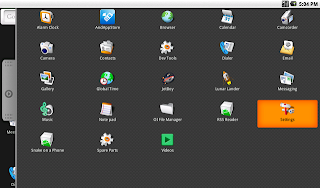How To Hack Wireless Network
WEP Hacking Tuto & Tools
WEP can be cracked in 10 minutes easily.
Related hacking project: War Driving Tips, Tricks, and Software
Learn to Hack WEP using Mac or Linux
WEP hacking video tutorial.
If all else fails, try the default admin router passwords.
Related hacking project: War Driving Tips, Tricks, and Software
Learn to Hack WEP using Mac or Linux
WEP hacking video tutorial.
If all else fails, try the default admin router passwords.
signup for hackin tuto
Tnx 2 Hak N Mod & Tazforms
Win7 Password Recovery Tool
If you have neither another administrator account nor Windows password reset disk, you’d better DIY a Windows password reset CD/DVD or USB to reset Windows 7 password without reinstalling the system. Just follow next 4 steps, you can enable to handle this Windows Password Unlocker with ease.
2. Burn a bootable CD/DVD or USB to remove lost Windows password.
3: Set your target computer to boot from CD Rom or USB flash drive
4. Insert the burned CD/DVD or USB flash drive into the locked computer.
When a window pops up with all your account names (if you have several accounts),
select the one that you have forgotten its password to reset.
Free Download Youtube Videos
This one’s actually a Firefox extension that adds a download button option to the YouTube interface itself. Conversions are available to MP4 and 3GP, with HD quality options displayed where available.
To Start Downloading Youtube Videos click on the Download link to install the AddOn. For more pls drop your comment.
To Start Downloading Youtube Videos click on the Download link to install the AddOn. For more pls drop your comment.
hOW TO RESET WIN7 PASSWORD
To get started you need to download a software to reset win7 password.
for security purpose send your email to www.twitter.com/muammil2
and i will email the software link and steps on how to get started.
for security purpose send your email to www.twitter.com/muammil2
and i will email the software link and steps on how to get started.
ISOLINUX 3.51 2011-01-11 Copyright (C)2011 H. MIL
CATCH YOUR CHEATING SPOUSE!!!!!!!!!
Everstealth is compatible with Android, BlackBerry, iPhone, Nokia and many more smartphones. No compatible phone? A new one would make a nice gift. We sell a range of devices with the Everstealth software preinstalled.
Don't wait until it's too late. Get the proof you need immediately. Order today and all the information will be sent to your email.DOWNLOAD NOW
Listen To Email, Text Messages On BB, Nokia phones while You Drive
DriveCarefully is a FREE application that automatically reads your email, text and PIN messages aloud while you drive.
Features
Features
* Listen to incoming email
* Listen to incoming text messages
* Language detection (English, Spanish, French)
* Automatic activation with Bluetooth and GPS activity
* Auto-reply message
To download, go to : http://www.voiceonthego.com/DriveCarefully/website/download.php
It currently works on Blackberry devices and some selected Nokia phones.
If you want to download it to your Nokia phone, you will be redirected to the ovi store from the download page above. At the Ovi store, you will have to choose your phone, so as to know if it is compatible with your phone or not.
I hope you will love it...
Hp To Launch Ipad Rival (PALM)
So we already know that HP is planning both a 9-inch and 7-inch tablet based on the webOS it acquired last year from Palm. We know the 7-inch Opal will be released in September, but the 9-inch Topaz may appear as early as March. The leaks are continuing, and more information about HP’s tablet PC [...]
Hewlett-Packard Co., Tablets, Notebooks, Hardware, Notebooks & Tablets
Installing Android on laptop or USB

Android is the new buzzword geeks are chanting these days. We have seen gadgets ranging from TVs, mobiles, refrigerators, etc based on Android. So i wanted to find and install Google Android on my laptop. Here is what i have found.
First of all let me tell you , google is developing two Operating Systems at the same time one being Android while other is Google Chrome OS. We still don't know why. Microsoft has already said once that it is the biggest mistake that google is doing, But when we saw these two OS except for being based on Linux kernel they were completely different.
First of all let me tell you , google is developing two Operating Systems at the same time one being Android while other is Google Chrome OS. We still don't know why. Microsoft has already said once that it is the biggest mistake that google is doing, But when we saw these two OS except for being based on Linux kernel they were completely different.
I have already written about Google Chrome OS. Please see here-
"Chrome OS" Google's own operating system
So I wanted to install Google Android for it. We came across two ways to use and install Linux. One was using a LiveAndroid while the other was Android x86 Project.
LiveAndroid CD
LiveAndroid is a live CD for Android running on x86 platforms. When you use this live cd you are using Android without making any change or installing anything on your system. The LiveAndroid is hosted on the Google Code site.
Follow the procedure to install LiveAndroid.
- You can get LiveAndroid here.
- You can also download LiveAndroid using any torrent client here.
- The files are split into two. You need to join them using HJSplit.
- Now burn these files to a CD that can be used as the Live CD to run the OS.
- You can also run the image from a USB, for that use W32DiskImager to copy the image to a USB drive.
- On running the image you would see the Android window.
Android x86 Project
Some programmers alternatively made Android-x86 Project. These programmers have built a full android with full applications support.

They have made great easy to use installations, and simplified tutorials for the non-programmers to understand easily. They have wonderful interface, with a huge back-up of android applications. We just loved the interface and look, as we never expected this as such an early stage.
The Android x86 can be downloaded here.
Android x86 project
Here is great tutorial at the project site on how to install the OS.
See the tutorial here- http://www.android-x86.org/documents/installhowto
Android is surely a promising platform for tablet PCs and netbook computers. We find it super touch screen compatible as it is made for laptops and netbooks and have a completely different interface than a desktop computer.
Please do comment on the post, and do tell us how was your experience with installing Android.
HOW TO HACK
for more details drop yo email address
windows xp key list
FCKGW-RHQQ2-YXRKT-8TG6W-2B7Q8 Windows XP PRO Corporate serial number
S/N: Key: MQPWW-PGVKX-YPMKG-8DH3G-KC8PW windows xp home edition serial number
S/N: 034634-262024-171505-828316-729010-413531-800424-400442 Windows XP 64 serial number S/N: B2RBK-7KPT9-4JP6X-QQFWM-PJD6G Windows XP serial number S/N: K6C2K-KY62K-DQR84-RD4QV-QB74Q Windows XP Professional 64-bit Corporate Edition 5.2.3790.1830 serial number
S/N: VCFQD-V9FX9-46WVH-K3CD4-4J3JM Microsoft Windows XP Professional SP2 serial number
S/N: YY8F2-3CKVQ-RKTRG-6JMDR-9DTG6 Windows XP Professional Service Pack 1 sp1 serial number
S/N: F46YY - 2R8VQ - R8GMY - 926VK - 6BQ73 Windows XP Pro serial number S/N: KBWR7-76BD8-J7MDQ-KKG&C-V9Q2J Windows XP Professional Polish (Compilation 2600) serial number
S/N: HRXTR-FKTCV-X8QCH-D7PTH-KYYPB Windows XP Professional serial number S/N: WDGQX-WC2Y3-4R966-TK3H3-HXRB8 F6HQW-Q3799-9CJXR-9P3YD-6CJJ6 DPDQK-H94J9-TWMTR-K2K69-FRKHM PXV3X-T8MP7-D3XFW-2327C-VPDQ8 BBY46-G888F-PKWW6-X4CVD-CGF43 QG4B8-96M7K-QB8PY-WH42C-KP6XJ J2C8K-83GRM-269TM-RHW43-P7CDQ JMD9T-8C93Q-MDPKT-X9HJX-B64RJ windows xp home home edition serial number S/N: v7bwd-g9yr6-9fg87-8q2hv-yjgtg WINDOWS XP PRO SP2 Spanish serial number S/N: RHKG3-8YW4W-4RHJG-83M4Y-7X9GW Windows XP Professionel serial number S/N: M8DPF-XT324-YBKK9-3VF8C-M2X78 windows xp professional 2002 serial number S/N: 55214-643-6215176-23079 Windows XP Home Edition serial number S/N: G7BR9-8QV29-3QFHP-F84WG-X9PYQ WINDOWS XP HOME EDITION serial number S/N: 55372-OEM-0011903-00148 WINDOWS XP HOME EDITION serial number S/N: 55372-OEM-0011903-00148 Windows XP serial number
S/N: 216601-009505-171906-713385-887224-774934-591725-010425 WINDOWS XP HOME EDITION serial number S/N: 55372-OEM-0011903-00148 Microsoft Windows XP Home Edidtion / Professional serial number S/N: FCKGW - RHQZ7 - YXRQW - 7AS6W - 3C8Q8 QB2BW - 8PJ2D - 9X7JK - BCCRT - D233Y 47QBF - KTJPV - 4HTP8 - 3T2DY - WTD64 FM9FY - TMF7Q - KCKCT - V9T29 - TBBBG DTWB2 - VX8WY - FG8R3 - X696T - 66Y46 RBDC9 - VTRC8 - D7072 - J97JY - PRVMG BX6HT - MDJKW - H2J4X Microsoft Windows XP Home Ed serial number
S/N: VRWXX-QM4XW-J6R3P-8FK3W-V64FT PW6PT-TCGBR-HKTCT-GKKY6-QGK86 XMCM6-DKYCQ-2BHQH-4PCHR-TBJCR JT42G-DDBCX-WTDMB-8WCT2-JGGH8 VTYH4-P88R2-MW38B-Q62KT-48F7Y MT8JF-T82RK-R6C82-3YGHH-224PP XYRYX-XCG6K-W7PK8-2CTQQ-86DWR MY7CJ-VQWBC-36JWH-6CJ37-TQVHC Y6HQV-2 these are for unlocking the install CD key, once installed do not,
i repeat do not use a serial to activate windows download
a crack from a peer to peer sharing network (Limewire, Kaazer or whatever)
the nme will be like "WINDOWS XP PRO OR HOME KEY GEN KE Windows XP Home Edition SP2 serial number S/N: J76RR-MY44M-VTJ9T-6PMWX-FH88T Windows Xp Professional Professional serial number
S/N: S/N: TFGK8-RQT7R-F6KW8-Q2X4M-YF2CX,
P6Q8C-67D6P-X2PMX-M3372-RYY8F,8WDM6-H8HGX-4T27D-XQ2FT-TTQDV,
TT6M7-RCMJK-RW433-PYDQR-2R8FD,FW2QC-KCT97-2XYFK-CF9G4-MG79Q,
JHJ6R-BM2QW-YKW49-J7GYC-PPD2W,D86RX-TFGFT-GYXKM-3MQVX-43D73,
TFFF4-QP8Y3-JQQ3R-4MRGP-7FVWM,JVXDX-847YV-3G6 Windows Xp Home Home serial number S/N: HRXTR-FKTCV-X8QCH-D7PTH-KYYPB,
FKCQQ-HYY3X-T3H49-T73M-PTCYJ.KQXXH-YW4QM-B84W8-296FX-6XRDW,
XJFG6-2GH83-87QQJ-33F4K-K7HBB,BQJG2-2MJT7-H7F6K-XW98B-4HQRQ,
VQGJ8-4T8GB-83M2Y-GFBYX-T22MP,BQJG-2MJT7-H7F6K-XW98B-4HQRQ,
QB2BW-8PJ2D-9X7JK-BCCRT-D233Y,D9F7Y-YPPGB-7GQ48 windows xp serial number S/N: HBJTW-HJ9HH-WJ27D-FFWFF-2VBH8 Windows xp pro serial number S/N: VFWGM 3GRYG QB43V MVP84 XB3G9 Windows Xp Perofessional Professional serial number
S/N: FCKGW-RHQQ2-YXRKT-8TG6W-2B7Q8 windows xp home edition serial number S/N: fqppd7dpy848cfx7trcgvvmk6 Windows xp pro spanish oem serial number S/N: fckgw rhqq2 yxrkt 8tg6w 2b7q8 upgrade windows xp pro 2002 serial number S/N: xo8-26173 Windows XP Professional Corporate build 2600 serial number
S/N: S/N: WRX9H-CXFMF-9M9YB-YPJP6-3F3PH Windows XP Home Edition serial number S/N: HBQ3Y-BHDWT-KQMDP-K3TXC-FX2WT Microsoft Windows XP Home Edition OEM for Dell PC serial number
S/N: FP2TC-MJ2CP-32J8T-FP3BY-RW6K6 If you have a Dell PC and a Windows XP disk
or a restore disk this key should work.
This Key will not work with any other Windows XP disk that I have found. Windows XP Professional Edition serial number
S/N: QG6V8-DKTVK-24M6F-99M3Y-FQFTM MICROSOFT WINDOWS XP PRO - CORP serial number S/N: TGRH7-K6QR3-RT6J4-V36FP-869HT WM88F-2KP6H-324MQ-D3R9R-FF36W KD399-6T6JT-7XT3M-VYY68-K77Y6 RYB3M-46BYP-C6YKF-P8J7W-XPKYW RV63Y-TR649-WWJ7R-9Y8KV-PVVKJ VPFCF-X3HP9-C69WX-4XM23-JPXPG RBBPB-VBWYP-R87JB-MBQ4T-8GP96 Q8CWH-73232-WV7J3-Y2YRY-64B68 QJQ8C-9 windows xp Professional serial number
S/N: 55375-oem-0011903-00102 Windows XP Netherlands SP1/2 serial number
S/N: QJYBC-6GHC3-JVRHB-2DB4M-RKRJT microsoft windows xp home eidition sp2 built 2162 serial number
S/N: wwwjr-bx7cv-p32x2-c7vt3-qd6bp Windows OS XP Pro serial number
S/N: HH7VV-6P3G9-82TWK-QKJJ3-MXR96 Windows XP Professional x64-edition x64 serial number S/N: M4676-2VW7F-6BCVH-9QPBF-QBRBM CH6BH-G7PCX-KTM8K-WRKBD-HC7TW C4FPJ-HQCGP-QD3XC-2JF34-FT8Y6 7FMM3-W4FMP-4WRXX-BKDRT-7HG48 DM8R3-3VBXF-F7JRX-FJ7P4-YD3HM FCKGW-RHQQ2-YXRKT-8TG6W-2B7Q8 TCP8W-T8PQJ-WWRRH-QH76C-99FBW CKY24-Q8QRH-X3KMR-C6BCY-T847Y RBDC9-V Windows XP Pro XP Pro serial number S/N: FCPYD-TTDDM-T2QBH-9J2P3-BT38Y DFCQP-V3TCB-TVXC6-XQTTY-GVMJM R7C49-9PCJJ-W9MJ7-3C6K2-KFWRD KJF4F-BFB3M-6F2GY-R3RF4-JVPDD R38FH-2WGPF-PFMPK-BFQ49-3BMJQ These are XP Pro cd keys from dell computers.
I haven't tested to see if they work with the normal version of windows. Windows XP Professional Incl. SP1 5.1.2600.1106 serial number
S/N: S/N: YDYQ7-M37FK-JFFPV-QBPBB-44FDM Windows XP Pro Windows XP serial number Name: XP S/N: CD-Key For This Version C4BH3-P4J7W-9MT6X-PGKC8-J4JTM RD6W4-369DT-DMHQH-4RVKW-WY6PG KCQ9Q-FTBM4-6HTWV-M7DKM-T4BFB it not work but C82GJ-YH627-72GBT-R7XV7-M7Y4B this work i try it already Windows XP SP1 serial number S/N: RHKG3-8YW4W-4RHJG-83M4Y-7X9GW QW4HD-DQCRG-HM64M-6GJRK-8K83T PQTHM-RWBHR-3BPVW-TFB22-V8HXQ KQC2B-X683R-2CDXT-PQ7HQ-47MPT JFQYM-YJQFQ-VBRCY-4VV7W-QRXBY KMTTB-68H32-8MKRK-GBHKT-RKCP6 CX7DD-4GX4Y-BTTR4-H88Y7-GQPWQ XP8BF-F8HPF-PY6BX-K24PJ-TWT6M 8RCKG-3 Windows xp home edition serial number
S/N: K3JBD-FHBHH-2QWY3-RXTP6-JY
4 Sim Mobile Phone
This Flying F160 is the world’s first Quad SIM card, quad standby mobile phone. Quite why you’d need four SIM cards in your phone is another matter, although I suppose for permanent travellers this could save a bunch of time swapping out cards when you cross a border.
The rest of the spec is pretty so-so, with a 2 inch touchscreen, TV & FM radio, 0.3 mp camera and a choice of colors. Priced, however, at a very reasonable $75.00 unlocked. Great product name, eh?
Who needs a quad SIM phone? Frequent travelers, people who want different numbers for work and personal life, and…let’s face it…people with lots and lots of extramarital affairs and general pimps of the nation. The F160 uses four GSM cards. As a a fully unlocked quad band phone, you can use the Flying F160 to make calls anywhere in the world. Typing messages is quick and easy with the QWERTY keyboard, and navigating through menus is a breeze with the 2.0″ touch screen.
How 2 Root Xperia X8 2.1 directly!
1. Download modified "SuperOneClick".
2. Enable "USB Debug".
3. Connect phone to "PC" and select "Charge Phone".
4. Open "SuperOneClick" and select "Root".
5. Wait!
6. When it is done, reboot.
Now you have rooted Xperia X8 2.1 without flashing.
| | SuperOneClick.zip 1.60 MB |
3. Connect phone to "PC" and select "Charge Phone".
4. Open "SuperOneClick" and select "Root".
5. Wait!
6. When it is done, reboot.
Now you have rooted Xperia X8 2.1 without flashing.
Thanks to:
CLShortFuse - for making "SuperOneClick".
sonty - for making exploit script.
velnens123(ME) - for making this tutorial.
CLShortFuse - for making "SuperOneClick".
sonty - for making exploit script.
velnens123(ME) - for making this tutorial.
HOW TO ROOT Xperia X8
Windows: (GUI)
DOWNLOAD THE ZIP FILE AND PROCEED
1.) Connect phon to Windows PC and activate USB-Debugging (DO NOT MOUNT THE SD-CARD!!!!)
2.) Run the program, click root and you are done
----
Linux/Max: (Shell)
adb push rageagainstthecage /data/local/tmp/trageagainstthecage
adb push su /data/local/tmp/su
adb push superuser.apk /data/local/tmp/superuser.apk
adb shell
-> $ cd /data/local/tmp
-> $ chmod 755 rageagainstthecage
-> $ ./rageagainstthecage
You will see some text explaining the exploit and it will drop you to normal bash after done.
Now again:
adb shell
-> # cd /data/local/tmp
-> # mount -o remount,rw -t yaffs2 /dev/block/mtdblock0 /system
-> # cat su > /system/bin/su
-> # cat superuser.apk > /system/app/superuser.apk
-> # chmod 06777 /system/bin/su
-> # chmod 777 /system/app/superuser.apk
-> # reboot
Done
----
Have fun
Regards
Bin4ry
P.S: If it doesn't work the first time just re-run the program once or twice.
If you got "waiting for device" and nothing happens please reinstall the dirver for the X8:
(thanks to james_lau80)
-------------
1. download the x8 usb drivers at the following link and download the "X8drives.zip":
http://developer.sonyericsson.com/co...99811445.node0
2. update the driver at the device manager
3. switch on the usb debugging mode at x8
4. restart both pc and x8 just in case
5. launch the "super one click"
6. connect the x8 with the pc but dont mount the sd card
7. click "root" and wait
8. a popup window will be shown that the device is rooted
-----------------
2.) Run the program, click root and you are done
----
Linux/Max: (Shell)
adb push rageagainstthecage /data/local/tmp/trageagainstthecage
adb push su /data/local/tmp/su
adb push superuser.apk /data/local/tmp/superuser.apk
adb shell
-> $ cd /data/local/tmp
-> $ chmod 755 rageagainstthecage
-> $ ./rageagainstthecage
You will see some text explaining the exploit and it will drop you to normal bash after done.
Now again:
adb shell
-> # cd /data/local/tmp
-> # mount -o remount,rw -t yaffs2 /dev/block/mtdblock0 /system
-> # cat su > /system/bin/su
-> # cat superuser.apk > /system/app/superuser.apk
-> # chmod 06777 /system/bin/su
-> # chmod 777 /system/app/superuser.apk
-> # reboot
Done
----
Have fun
Regards
Bin4ry
P.S: If it doesn't work the first time just re-run the program once or twice.
If you got "waiting for device" and nothing happens please reinstall the dirver for the X8:
(thanks to james_lau80)
-------------
1. download the x8 usb drivers at the following link and download the "X8drives.zip":
http://developer.sonyericsson.com/co...99811445.node0
2. update the driver at the device manager
3. switch on the usb debugging mode at x8
4. restart both pc and x8 just in case
5. launch the "super one click"
6. connect the x8 with the pc but dont mount the sd card
7. click "root" and wait
8. a popup window will be shown that the device is rooted
-----------------
Xperia X8 Custom Rom
=Download the File Below And Safe It In One Folder
=Follow The Instruction To Root And Install The Custrom Rom
X8 Android 2.1-rus
X8 Android 1.6
Modified Image (x8.img)
Data.img
==BOOTING CUSTOM ROM FROM SD====BOOTING CUSTOM ROM FROM SD==
1. Flash 1.6 firmware to the phone.
2. Root the phone.
3. Copy the files rootshell, chargemon and busybox to /system/bin
(You can do this by putting the files on the sdcard, and using a file manager such as root explorer to copy the files into /system/bin. Command line instructions will be here soonish. This guide is still a WIP).
4. Chmod the files.
5. Copy both x8.img (/system) and data.img (/data) to the sdcard.
6. Flash 2.1 kernel using this flashing utility. (The GUI version is perfectly fine to use.)
Remember to remove system.sin and userdata.sin from the flash files!
7. Reboot and hope it works.
==BOOT CUSTOM ROM FROM INTERNAL MEMORY==
1. Follow steps 1-2 from the instructions above.
2. Copy busybox to /data/local/tmp
3. Chmod busybox.
4. Using busybox, remount /system as rewriteable.
5. Mount x8.img.
6. Remove the contents of /system. ADVICE: Remove the folders one by one, leave /system/bin and /system/app last! That way your phone is less likely to crash whilst doing this step. DO NOT TRY AND USE YOUR PHONE WHILE DOING THIS, YOUR PHONE IS CERTAIN TO CRASH! Make sure the phone is locked.
7. Now copy the files into the phone's internal memory. Again, we have to copy these over one by one, as the phone WILL run out of memory during this process! Most important files go first.
Hopefully you won't run out of space until you try and copy /app over. No worries! Your phone will still start, and you can easily restore those files after.
8. Flash the 2.1 kernel, and userdata.
Unlike in the previous instructions, you only want to remove system.sin from the flash files! Put userdata.sin back if you've removed it!
9. Turn on your phone and just hope you didn't mess up!
==APPS ON SD==
See this thread: App2SD Mod (Moves dalvik cache to SD) Instructions
ARGH!! MY PHONE IS STUCK IN A ETERNAL REBOOT? WHAT DO I DO?!
Well, if you know for sure what you did, and don't fancy reflashing all over again, then just plug in your phone and use adb to shell into the phone. Quickly fix the problem before the phone reboots!
Just putting this out there: These instructions were roughly written up. If you're having issues, don't be afraid to ask! If you spot any mistakes, please let me know! I'll expand on these instructions later.
All credits go to pulpoff2, for figuring out this solution, and propc for re-uploading the files, discovering steps 6 and 7 in the internal memory instructions, and for helping me fix these instructions multiple times.
=Follow The Instruction To Root And Install The Custrom Rom
X8 Android 2.1-rus
X8 Android 1.6
Modified Image (x8.img)
Data.img
Before moving on, decide whether you want to boot the rom from the sdcard or from the internal memory, then use the correct instructions to do so.
If you've tried this method and REALLY don't like the customized rom, then see this thread for how to install a clean, pre-rooted rom!
If you've tried this method and REALLY don't like the customized rom, then see this thread for how to install a clean, pre-rooted rom!
==BOOTING CUSTOM ROM FROM SD====BOOTING CUSTOM ROM FROM SD==
Before you begin, put chargemon, busybox, rootshell, x8.img and data.img onto the sdcard.
1. Flash 1.6 firmware to the phone.
2. Root the phone.
3. Copy the files rootshell, chargemon and busybox to /system/bin
(You can do this by putting the files on the sdcard, and using a file manager such as root explorer to copy the files into /system/bin. Command line instructions will be here soonish. This guide is still a WIP).
4. Chmod the files.
Code:
chmod 4755 /system/bin/rootshell chmod 755 /system/bin/busybox chmod 777 /system/bin/chargemon
6. Flash 2.1 kernel using this flashing utility. (The GUI version is perfectly fine to use.)
Remember to remove system.sin and userdata.sin from the flash files!
7. Reboot and hope it works.
==BOOT CUSTOM ROM FROM INTERNAL MEMORY==
Before you being, copy x8.img and busybox on to the sdcard.
1. Follow steps 1-2 from the instructions above.
2. Copy busybox to /data/local/tmp
Code:
cd /data/local/tmp cat /sdcard/busybox > /data/local/tmp/busybox
Code:
chmod 755 busybox
Code:
./busybox mount -o remount,rw /system ./busybox sh
Code:
./busybox mkdir /data/local/tmp/1 ./busybox losetup /dev/block/loop1 /sdcard/x8.img ./busybox mount -t ext2 -o rw,noatime,nodiratime /dev/block/loop1 /data/local/tmp/1
Code:
./busybox rm -rf /system/media ./busybox rm -rf /system/usr ./busybox rm -rf /system/etc ./busybox rm -rf /system/lib ./busybox rm -rf /system/xbin ./busybox rm -rf /system/framework ./busybox rm -rf /system/fonts ./busybox rm -rf /system/drm ./busybox rm -rf /system/build.prop ./busybox rm -rf /system/app ./busybox rm -rf /system/bin
Code:
./busybox cp -prfR /data/local/tmp/1/bin /system/ ./busybox cp -prfR /data/local/tmp/1/xbin /system/ ./busybox cp -prfR /data/local/tmp/1/etc /system/ ./busybox cp -prfR /data/local/tmp/1/usr /system/ ./busybox cp -prf /data/local/tmp/1/build.prop /system/ ./busybox cp -prfR /data/local/tmp/1/lib /system/ ./busybox cp -prfR /data/local/tmp/1/framework /system/ ./busybox cp -prfR /data/local/tmp/1/fonts /system/ ./busybox cp -prfR /data/local/tmp/1/drm /system/ ./busybox cp -prfR /data/local/tmp/1/media /system/ ./busybox cp -prfR /data/local/tmp/1/app /system/
8. Flash the 2.1 kernel, and userdata.
Unlike in the previous instructions, you only want to remove system.sin from the flash files! Put userdata.sin back if you've removed it!
9. Turn on your phone and just hope you didn't mess up!
==APPS ON SD==
See this thread: App2SD Mod (Moves dalvik cache to SD) Instructions
ARGH!! MY PHONE IS STUCK IN A ETERNAL REBOOT? WHAT DO I DO?!
Well, if you know for sure what you did, and don't fancy reflashing all over again, then just plug in your phone and use adb to shell into the phone. Quickly fix the problem before the phone reboots!
Just putting this out there: These instructions were roughly written up. If you're having issues, don't be afraid to ask! If you spot any mistakes, please let me know! I'll expand on these instructions later.
All credits go to pulpoff2, for figuring out this solution, and propc for re-uploading the files, discovering steps 6 and 7 in the internal memory instructions, and for helping me fix these instructions multiple times.
How to delete address, cell number from Facebook
How to delete address, cell number from Facebook
Facebook will ask you each time you download an app whether to allow access to your contact information. On Friday, Facebook made yet another change to its privacy policy, enabling third-party application developers to access your street ...
Facebook grants developers access to users' phone numbers and addresses BlackBerry agrees to filter out porn in Indonesia
BlackBerry agrees to filter out porn in Indonesia
The maker of BlackBerry promised Indonesia on Monday it will meet the country's request to filter out pornographic content on its smartphones in the next four days, according to a government spokesman.click
IPad 2 to have double resolution - Report
Computerandvideogames.com - 28 minutes ago
The Apple iPad 2 is set to feature double the resolution of its predecessor, according to reports. Graphics uncovered from iOS's current version of iBooks reveal bumped up images for both an 'iPadx2' and 'iPhonex2' device, suggesting a resolution boost ...
Warm up your credit cards: Digitimes reports that the next-generation iPad may start shipping as early as late February of 2011. Digitimes' Taiwanese sources claim that Foxconn, Apple's leading product manufacturer, will ship the next-gen iPad within the next 100 days, with an initial shipment run of 400,000-600,000 units.
The current iPad, announced in late January, was not available for sale in the US until early April (Wi-Fi only) and late April (3G). While a late February ship date for an unannounced iPad 2 may sound far too optimistic to be true, Digitimes has been a decent source of component-related rumors in the past. Over a month before the release of the iPhone 4, Digitimes described the then-forthcoming handset's internals to a tee, correctly describing the specs of the Retina Display and the CPU and RAM upgrades.
The current iPad, announced in late January, was not available for sale in the US until early April (Wi-Fi only) and late April (3G). While a late February ship date for an unannounced iPad 2 may sound far too optimistic to be true, Digitimes has been a decent source of component-related rumors in the past. Over a month before the release of the iPhone 4, Digitimes described the then-forthcoming handset's internals to a tee, correctly describing the specs of the Retina Display and the CPU and RAM upgrades.
Motorola Defy
Motorola Defy
Motorola Defy
Motorola says the Defy is dustproof, water resistant and scratch resistant. A tough little cookie then.
botnet, e-mail, hacking
You're not a spammer, so when your friends start asking why you sent them that message about male enlargement or mail-order brides you know right away something is very wrong. Has your computer been recruited into a botnet? Did somebody hack your password? There are several possibilities, none of them truly pleasant.
First, the good news. The cause almost certainly isn't an e-mail virus on your system. If a virus is involved, the victim is somebody else, someone whose address book includes you. But if there's no virus involved, if malefactors hacked your account or simply guessed your password, you've got some serious cleanup work to do.
For details on what can happen, how you can identify the cause, and what steps to take for recovery see my article Was My E-mail Hacked?. And if your e-mail password is "password" or "123" or your dog's name, change it right now!
New_ie_0-day_may_be_in_circulation
Well-known researcher and Google employee Michal Zalewski has released a "fuzzing" tool for web browsers. According to Zalewski, while working on the tool they came across what appears to be an independent discovery of an unpatched IE vulnerability by separate researchers in China. The motives of those researchers are unknown.
Please try these code on MTN:
Opera mini
Ip 10.199.212.2
Port 8080
http://172.16.66.3%2fa%3a0/@87.98.243.193/cgiproxy/nph-proxy.pl/0A/http
OR
http: / / 172. 16. 66. 3% 2fa% 3a% 000@ 208. 80. 96. 136/ cgi- bin/ nph- 045959. cgi/ 0A/ http/ server4. operamini. com: 80
OR
http://172.16.66.3/@suresome. com/proxy/nph-secure/10a/http/80.239.243.2:80
OR
With ur default ip (10. 199. 212. 2)
port 8080,
172.16.66.3@techmet. com/cgiproxy/nph-proxy. cgi/010010A/http/80.239.243.1:80
frntquary-:172.16.66.3@techmet. com/cgiproxy/nph-proxy.cgi/010010A/http/
check later for more codes
2011 MTN,AIRTEL,GLO & ETISALAT OperA MINI CODES
HERE ARE SOME OF THE CODE YOU CAN TRY THIS, IF YOU HAVE SOME OF THE SOFTWARE:
OPERA 2.06 or SOLIBAY
ip: 80.232.117.10
port: 80
apn:internet.ng.airtel.com
username and password: internet
launch the OPERA206
Press #8
Go to Network
In d operamini server
put:airtellive.com
Untick reset of a servers
and save
EBUDDY v1.50
first install wit
ip: 98.131.115.166
port: 80
Airtel
OPERA 4.2 or 5.2
ip: 80.239.243.2
port: 80
apn: internet.ng.airtel.com
username and password: internet
CUSTOM HTTP SERVER:
http://airtellive.com/
OPERA 4.2 or 5.2
ip: 80.239.243.2
port: 80
apn: internet.ng.airtel.com
username and password: internet
CUSTOM HTTP SERVER:
http://airtellive.com/
OPERA 2.06 or SOLIBAY
ip: 80.232.117.10
port: 80
apn:internet.ng.airtel.com
username and password: internet
launch the OPERA206
Press #8
Go to Network
In d operamini server
put:airtellive.com
Untick reset of a servers
and save
MIG33 v4.xx
ip: 74.217.68.1
port: 80
apn:
internet.ng.airtel.com
username and password: internet
open n scroll down
use proxy: HTTP
proxy server:
airtellive.com
ip: 74.217.68.1
port: 80
apn:
internet.ng.airtel.com
username and password: internet
open n scroll down
use proxy: HTTP
proxy server:
airtellive.com
EBUDDY v1.50
first install wit
ip: 98.131.115.166
port: 80
REMENBER TO CLICK ON SOME OF MY LINKS ON BLUE COLOURS AT THE TOP RIGHT CORNER OF THIS PAGE TO VIEW RELATED PAGES ON THIS TOPIC
HOW TO TRACE HACKERS
To find the IP of an e-mail sent to you, investigate the message's "headers" by using your e-mail program's "details" or "properties" function. For example, in Outlook Express, select "Properties" from the "File" Menu, or just press ALT+Enter. Next, select the "Details" tab. In Yahoo, click "Full headers" on the upper right hand corner while you see the message. In Hotmail, go to "Mail Display Settings" and set "Message Headers" to "Full" or "Advanced".
FOR MORE CLICK HERE---
OR
Go to a website that will allow you to look up IP address information
- Free tools, Traceroute, Ping, DNS, and information about your IP as well
New Mtn Free Browsing Through Proxy For 2011 In Nigeria | Search ...
MTN, Zain, Glo or any other service provider in Nigeria?
copy n patse this url on your browisng www.proxyserversites.com/
TOR IS bACK ON MTN
MTN ROCKS WITH TOR
This Tutorial is for Phone Modem User, MTN Fastlink User should click on the Link below the Tutorial.
Tor is Rocking on MTN! Follow the Lead!
Download Tor | Click here
---------------
Install the software
--------------
Connect your phone via Nokia PC suite, MTN NIGERIA
--------------
Click on Vidalia setting > click on the Network tab, and select
"I use a proxy to access the Internet"
Address: 10.199.212.2
Port: 8080
Username: web
Password: web
Click OK and click Start Tor
Download Tor | Click here
---------------
Install the software
--------------
Connect your phone via Nokia PC suite, MTN NIGERIA
--------------
Click on Vidalia setting > click on the Network tab, and select
"I use a proxy to access the Internet"
Address: 10.199.212.2
Port: 8080
Username: web
Password: web
Click OK and click Start Tor
NOTE: it takes time to connect for for the first time
BROWSER CONFIGURATION
In Mozilla or Other Browsers, Follow this Steps
Go to TOOLS >> OPTION >> ADVANCED >> NETWORK >> SETTINGS >> MANUAL SETTINGS!
In Mozilla or Other Browsers, Follow this Steps
Go to TOOLS >> OPTION >> ADVANCED >> NETWORK >> SETTINGS >> MANUAL SETTINGS!
Then Use this Settings!
HTTP PROXY: 127.0.0.1
PORT: 8118
HTTP PROXY: 127.0.0.1
PORT: 8118
NOTE: TOR Work best in MTN 3G Area.
Muammil. Powered by Blogger.